Zapier Integration
Connect Docswrite with over 5,000+ apps through Zapier to automate your content publishing workflow. This allows you to publish Google Docs to WordPress automatically based on triggers from your existing tools.What You Can Do
With the Docswrite Zapier integration, you can:- Automatically publish when you move a card to “Done” in Trello
- Schedule publications from your content calendar
- Trigger publishing from ClickUp, Notion, Airtable, and more
- Send notifications to Slack when posts are published
- Update spreadsheets with publication status
Setting Up Zapier Integration
Connect Docswrite to Zapier
- Go to Zapier and create a new Zap
- Search for “Docswrite” in the app directory
- Connect your Docswrite account using your API credentials
- Test the connection to ensure it’s working
Choose Your Trigger
Select what will trigger the publishing action. Popular options include: -
Trello: When a card is moved to a specific list - ClickUp: When a task
status changes - Google Sheets: When a new row is added - Airtable:
When a record is updated - Notion: When a page property changes
Configure Docswrite Action
Set up the “Create WordPress Post” action in Docswrite: - Map the Google Docs
URL from your trigger - Configure title, categories, and tags - Set
publication status (draft or publish) - Add any custom parameters needed
Popular Automation Examples
Trello to WordPress
Automatically publish blog posts when you move Trello cards to “Published”:ClickUp to WordPress
Publish content when tasks are marked as complete:Content Calendar Automation
Schedule posts from Google Sheets or Airtable:Available Zapier Fields
When configuring your Zap, you can map these fields:Required Fields
- Google Docs URL: The document to publish
- WordPress Site: Your connected WordPress site
Optional Fields
- Title: Override the document title
- Slug: Custom URL slug
- Categories: WordPress categories (comma-separated)
- Tags: Post tags (comma-separated)
- State:
draftorpublish - Author: Author name or username
- Date: Schedule publication date
- Excerpt: SEO excerpt
- Post Type:
postorpage - Featured Image URL: Featured image
- Featured Image Alt Text: Alt text for featured image
Export Settings
- Compress Images: Boolean (true/false)
- Convert to WebP: Boolean (true/false)
- Demote Headings: Boolean (true/false)
- First Image as Featured: Boolean (true/false)
Best Practices
Document Organization
- Use consistent naming conventions for your Google Docs
- Organize documents in dedicated folders
- Ensure all documents are shared with “Anyone with the link”
Workflow Design
- Start with simple automations and gradually add complexity
- Test your Zaps thoroughly before going live
- Set up error handling and notifications
- Use filters to prevent accidental publishing
Error Handling
- Add filters to ensure only valid documents are processed
- Set up email notifications for failed publications
- Include fallbacks for missing or invalid data
Troubleshooting
Common Issues
Google Doc Not Found- Check that the document URL is correctly mapped
- Ensure the document is shared with “Anyone with the link”
- Verify the URL format is correct
- Confirm your WordPress connection is active
- Check that all required fields are provided
- Verify your WordPress permissions
- Test your trigger conditions
- Check Zapier’s task history for errors
- Ensure your trigger app is properly configured
Advanced Workflows
Multi-Step Automation
Create complex workflows with multiple steps:- Trigger: New row in content calendar
- Filter: Only process rows marked “Ready to Publish”
- Action: Create WordPress post with Docswrite
- Action: Send Slack notification
- Action: Update spreadsheet with publication status
Conditional Publishing
Use Zapier’s conditional logic to:- Publish to different WordPress sites based on content type
- Set different categories based on document folder
- Schedule publications at optimal times
Getting Help
For Zapier-specific questions:- Check Zapier’s Help Center
- Review your Zap’s task history for errors
- Test individual steps to isolate issues
- Visit our Support page
- Check our API documentation
- Review the Parameters guide
The Docswrite Zapier integration uses the same parameters as our REST API. For
a complete list of available options, see our Parameters
Reference.