Google Docs Template
Use this Google Docs Template to create your blog post. The template includes all the supported features of Docswrite. You will notice we have a specialdocswrite_settings table at the top of the document. This table is used to configure the export settings for your blog post.
How to Use Parameters
All parameters are supported in the following ways:- In the
docswrite_settingstable at the top of your Google Doc. Check this Google Docs Template - In our Zapier integration (see Zapier Integration for more details)
- Via our REST API (see REST API for more details)
General Parameters
| Parameter | Required | Description |
|---|---|---|
google_docs_url | Yes | URL of the Google Doc containing the blog post content. Must be shared with “anyone with link.” |
title | No | Title of the blog post. Defaults to Google Docs title if not provided. |
slug | No | Custom slug for the blog post. Auto-generated if not provided. |
tags | No | Comma-separated list of tags. New tags will be created if they don’t exist. |
categories | No | Comma-separated list of categories. New categories will be created if they don’t exist. |
state | No | State of the blog post (publish or draft). Defaults to draft. |
author | No | Username or full name of the author. Defaults to API token creator. |
date | No | Schedule post for a future date in YYYY-MM-DD HH:MM:SS format. |
excerpt | No | Excerpt for SEO meta description. |
post_type | No | Type of the blog post (post or page). Defaults to post. |
featured_image_url | No | URL of the featured image. |
featured_image_alt_text | No | Alt text for the featured image. |
featured_image_caption | No | Caption for the featured image. |
Export Settings (export_settings)
Control how your content is processed and exported to WordPress:
| Parameter | Default | Description |
|---|---|---|
compress_images | true | Compress images before upload. |
demote_headings | false | Demote headings by one level. |
convert_to_webp | true | Convert images to WebP format. |
first_image_as_featured_image | true | Set the first image as the featured image. |
add_no_follow_to_external_links | true | Add nofollow attribute to external links. |
bold_as_strong | false | Convert bold text to strong tag. |
wp_content_editor | classic | Content editor to use (classic or gutenberg_editor) |
Plugin-Specific Settings
Newspack Settings (newspack_settings)
For sites using the Newspack theme:
| Parameter | Description |
|---|---|
newspack_article_summary | Article summary for Newspack. |
newspack_article_summary_title | Article summary title for Newspack. |
newspack_post_subtitle | Post subtitle for Newspack. |
To use Yoast & RankMath SEO features, download and install our WordPress
Plugin.
Yoast SEO Settings (yoast_settings)
For sites using Yoast SEO plugin:
| Parameter | Description |
|---|---|
yoast_focuskw | Yoast focus keyword. |
yoast_metadesc | Yoast meta description. |
yoast_title | Yoast title. |
yoast_canonical | Yoast canonical URL. |
RankMath SEO Settings (rankmath_settings)
For sites using RankMath SEO plugin:
| Parameter | Description |
|---|---|
rank_math_focus_keyword | RankMath focus keyword. |
ACF Settings (acf_)
For sites using Advanced Custom Fields:
| Parameter | Description |
|---|---|
acf_field_name | Custom field value - supports URLs for images |
Example Usage
In Google Docs Table
Create a table at the top of your Google Doc with the column headerdocswrite_settings:
| docswrite_settings | Value |
|---|---|
| title | My Amazing Blog Post |
| categories | Technology, WordPress |
| tags | docswrite, automation |
| state | publish |
| featured_image_url | https://example.com/image.jpg |
Via API
Best Practices
- Always share your Google Doc with “Anyone with the link” before publishing
- Use descriptive titles and slugs for better SEO
- Set appropriate categories and tags to organize your content
- Include alt text for images for accessibility
- Use the WordPress plugin for enhanced SEO features
- Test with draft posts before publishing live content