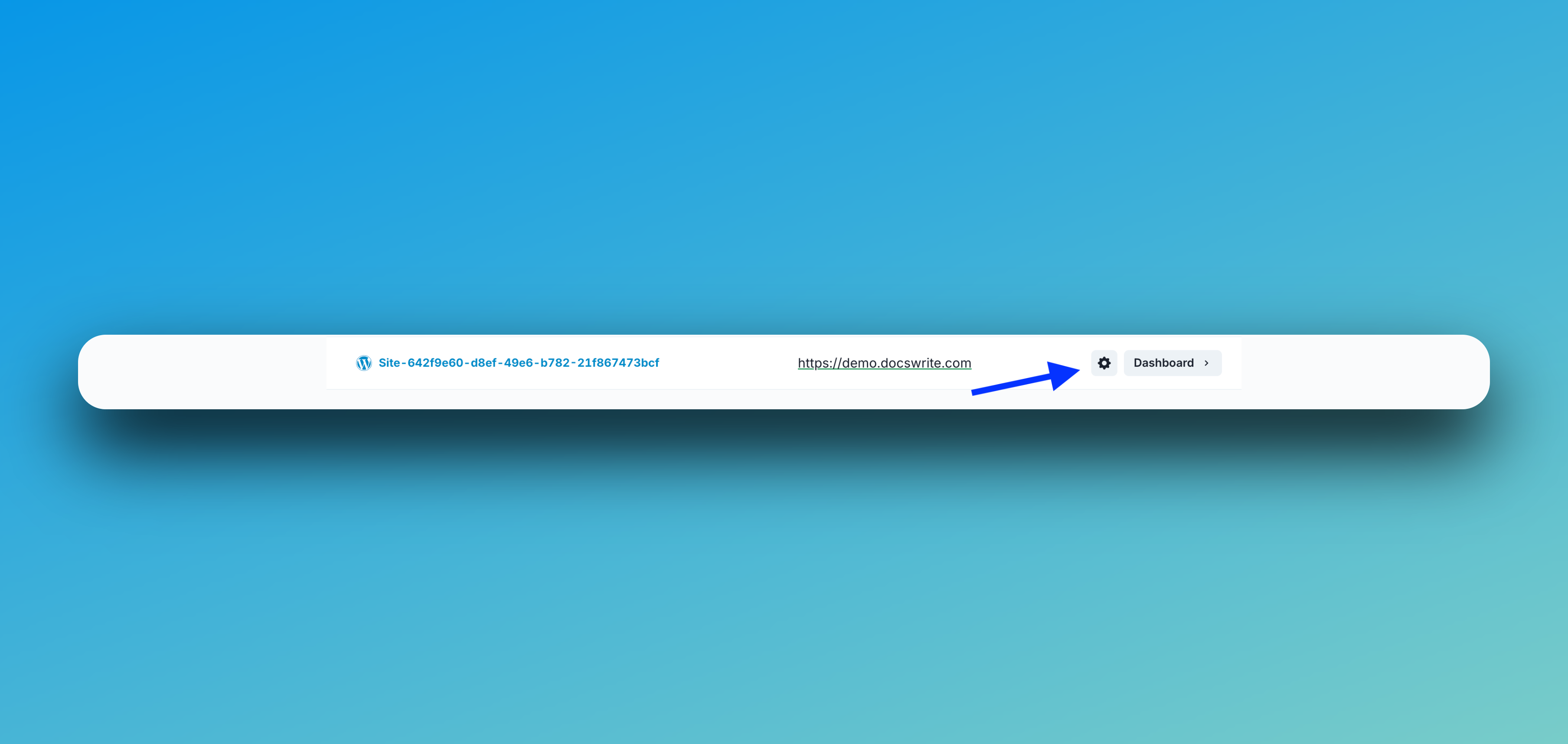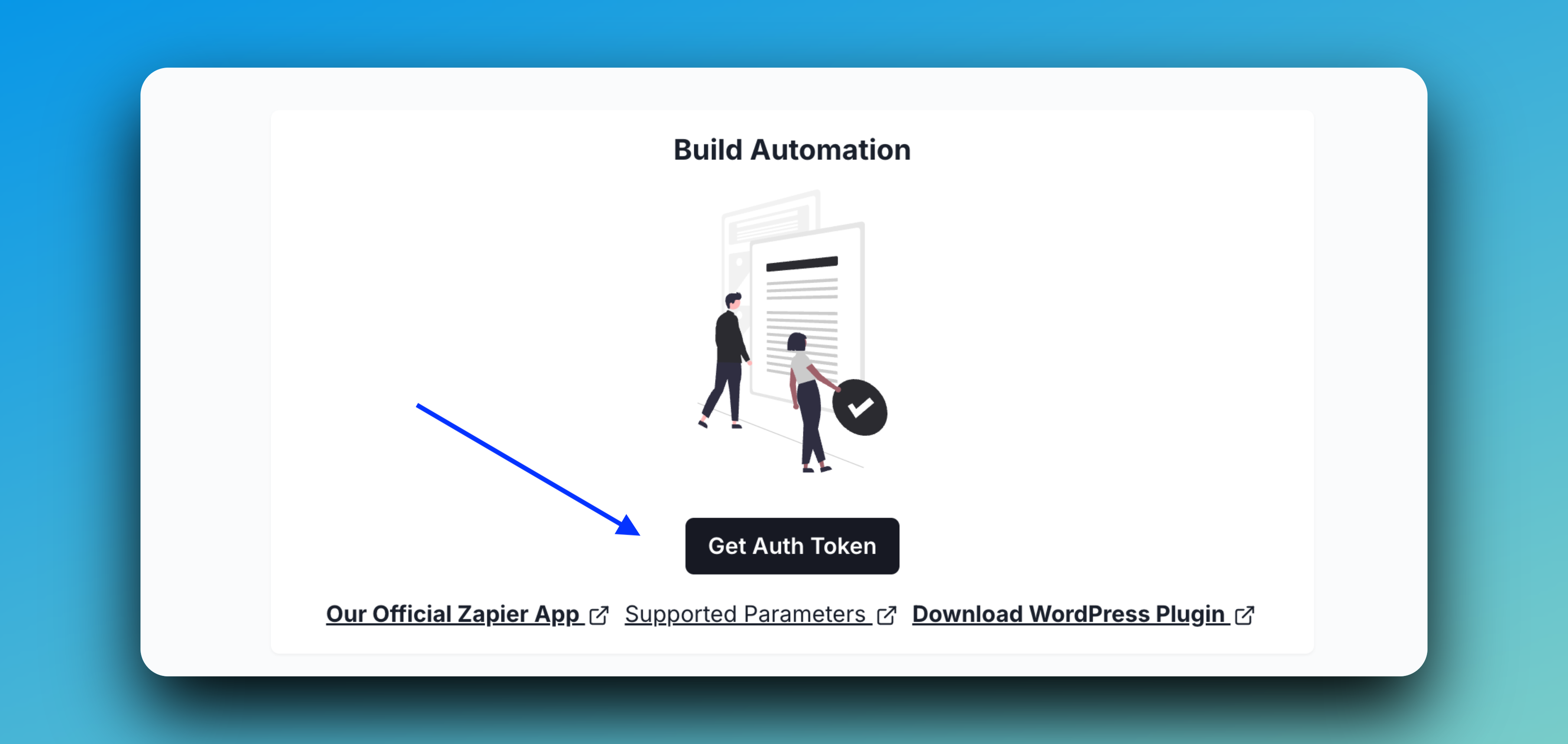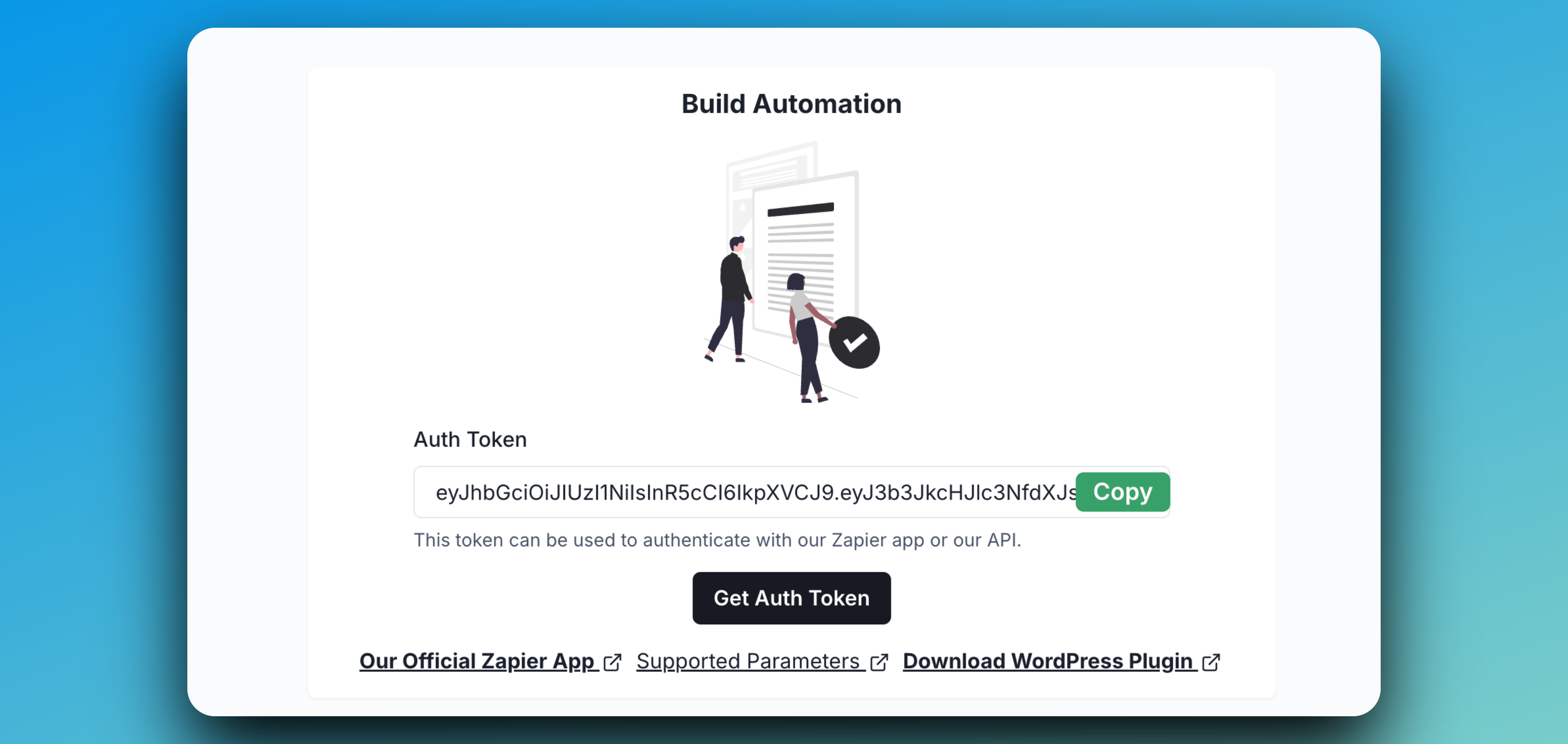Skip to main content
How to Publish from Google Docs to WordPress using Trello
Integrating Trello with Zapier and Docswrite allows you to automate your content workflow, making it easy to move from content from Google Docs to publishing in WordPress, all triggered by your Trello board.
What You’ll Need
- A Trello account
- A Zapier account
- A Docswrite account
- A WordPress site
Step 1: Generate Your Docswrite Authentication Token
To connect Docswrite with Zapier, you’ll need an authentication token. Follow these steps:
-
Open the Docswrite Dashboard: Log in to your Docswrite account and navigate to your site’s dashboard
-
Access Settings: Click on the settings icon of the site you want to manage
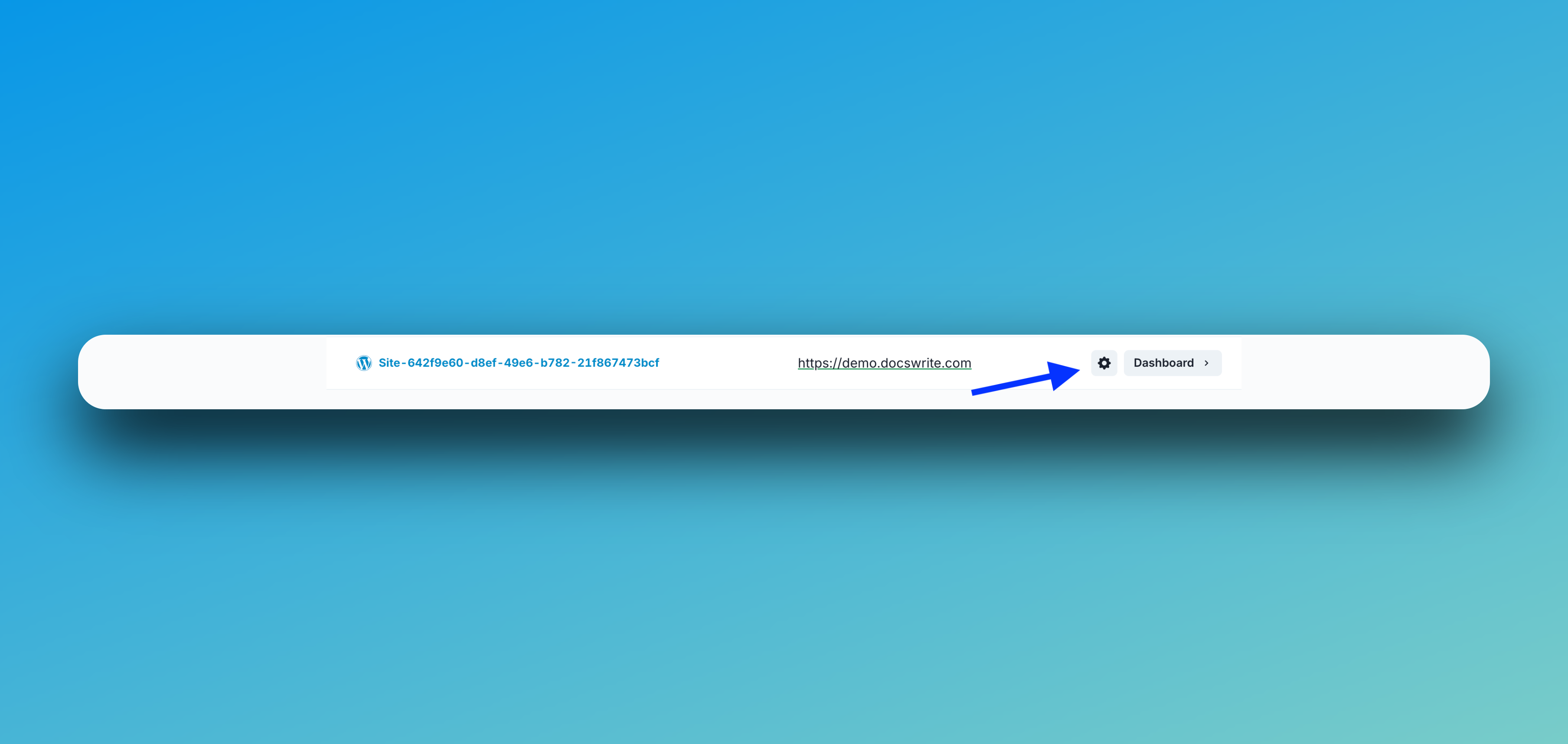
-
Generate Auth Token: In the Settings tab, click on Get Auth Token.
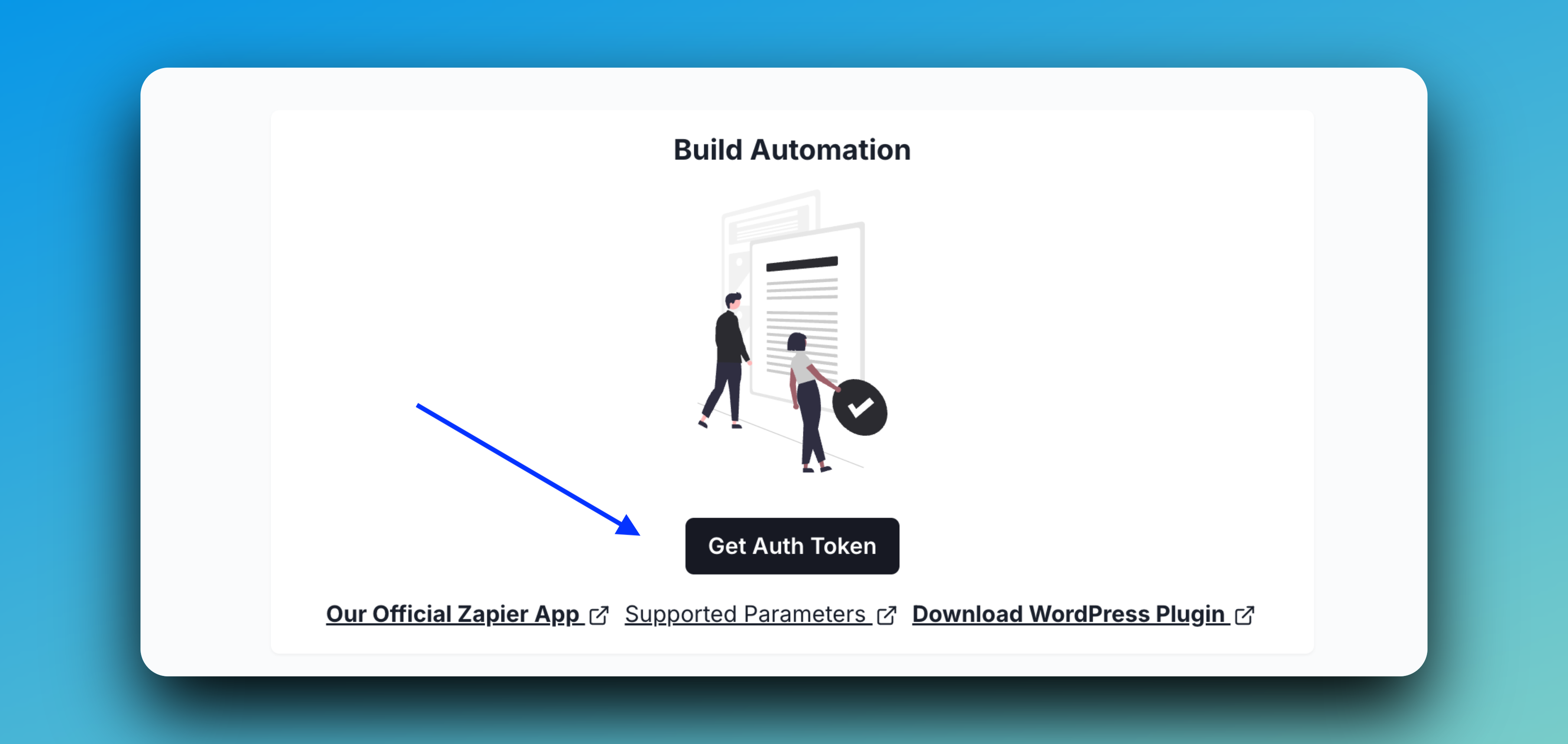
-
Copy and Save Your Token: Once the token is generated, copy it and keep it somewhere safe. You’ll need this token to connect Docswrite to Zapier.
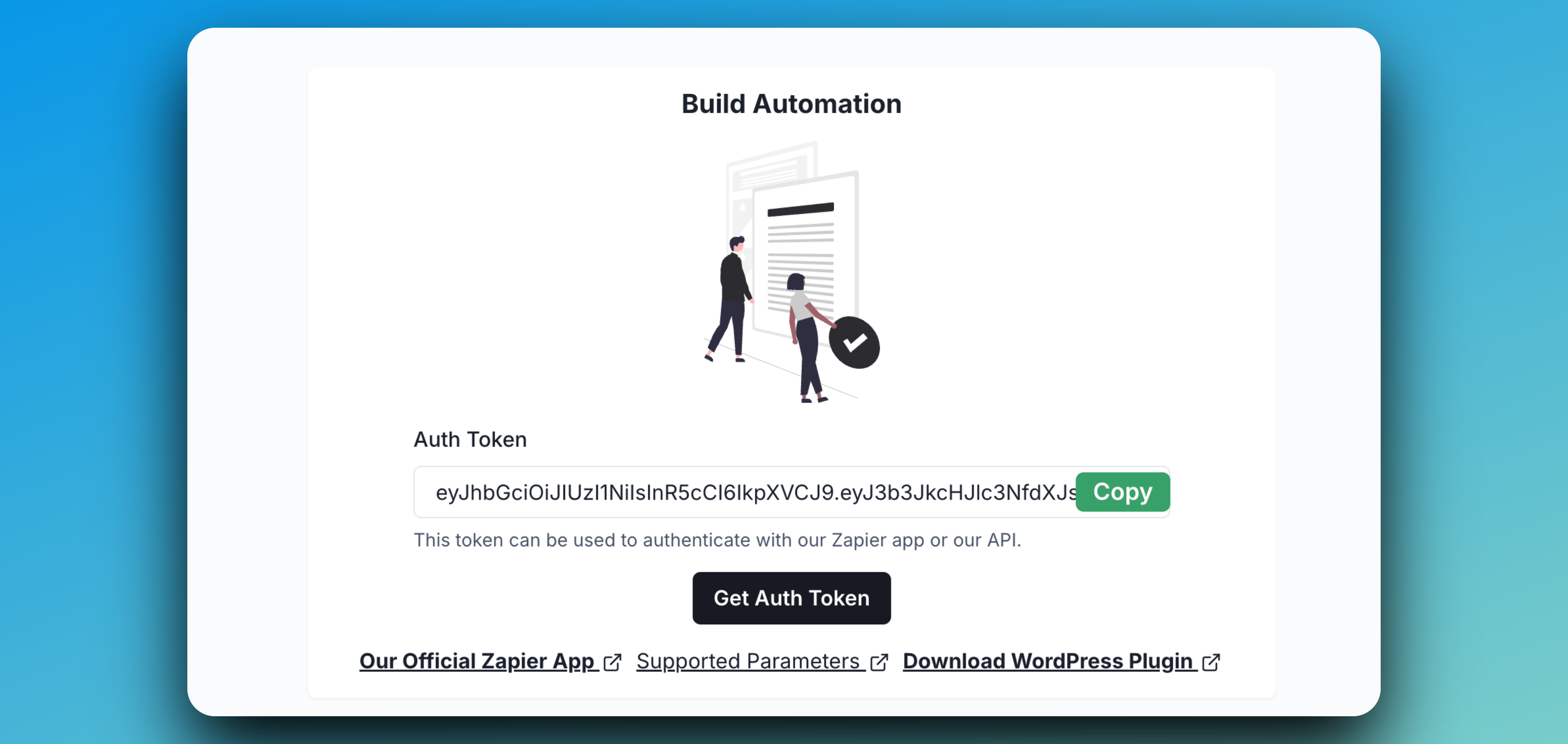
Step 2: Make Your Google Doc Publicly Accessible
Before Docswrite can access your Google Doc, you need to ensure the document is publicly viewable. Here’s how:
-
Open your Google Doc.
-
Click on File → Share → Share with others.

-
In the sharing settings, set the document so that “Anyone with the link can view”.
💡 If your document isn’t public, Docswrite won’t be able to fetch its content!
-
Copy the shareable link and save it for the next step to put it in your Trello card’s custom field.

Step 2: Set Up Your Trello Board

- Create a Trello Board: Log in to Trello and create a new board for your content workflow.
- Add Cards: Create a card for each piece of content you plan to publish. Include details like the title, tags, or categories.
- Add Custom Fields:
- Google Docs: Add a custom field named “Google Docs”—this is where you’ll paste the public link to your Google Doc.
- Content Editor: Add a custom field named “Content Editor” and set its value to either
gutenberg_editor or classic_editor depending on your preferred WordPress editor.
- Author: Add a custom field named “Author” with your author name
- if there are any other custom fields that you wish to control, just specifiy it in the custom fields


Step 2: Create a Zap in Zapier
- Log in to Zapier: Go to Zapier and log in or create an account.
- Create a New Zap: Click on the “Make a Zap” button.
Step 3: Set Up the Trello Trigger
- Choose Trello as the Trigger App: Search for and select Trello.
- Select the Trigger Event: Choose “Card Moved to List” (or another event that fits your workflow).
- Connect Your Trello Account: Authorize Zapier to access your Trello account.
- Set Up Trigger Options: Select the board and list that will trigger the Zap. Click “Continue” and test the trigger to ensure it works.

- Configure it accordingly


Step 4: Set Up Docswrite to Publish
- Choose Docswrite as the Action App: Search for and select Docswrite.

- Select the Action Event: Choose “Export Content from Google Docs to WordPress.”
- Connect Your Docswrite Account:
- Authorize Zapier to access your Docswrite Dashboard.
- Paste the Authentication Token from step 1
Step 5: Test Your Zap
- Test the Zap: Run a test to ensure that moving a card in Trello creates a post in WordPress.
- Check Your WordPress Site: Visit your site to confirm the post has been published successfully.