Skip to main contentContentful API Integration
Docswrite allows you to publish Google Docs directly to your Contentful space using Contentful’s APIs. This guide explains how to connect your Contentful account and use the API for seamless publishing.
What Credentials Do You Need?
To connect Docswrite to your Contentful space, you’ll need the following credentials:
-
Space ID:
This identifies your Contentful space. You can find it in Contentful under Settings → General Settings.
-
Content Delivery API Access Token:
This token allows Docswrite to read published content from your space. Generate it in Settings → API keys in Contentful.
-
Content Management API (CMA) Token:
This token allows Docswrite to create and update content in your space. Generate it in Settings → CMA Tokens in Contentful.
📝 Docswrite provides tooltips and help links for each field if you’re unsure where to find them.
How to Connect Contentful to Docswrite

-
Go to the Docswrite Dashboard.
(Note: To connect multiple sites, you’ll need to be on the Business plan.)
-
Add a new site and choose Contentful as the platform.
-
Enter the required Contentful credentials:
- Space ID:
Find this in Contentful under Settings → General Settings. Copy and paste it into Docswrite.
- Content Delivery API Access Token:
Go to Settings → API keys in Contentful, generate a new API key, and copy the Content Delivery API token.

- Content Management API (CMA) Token:
In Contentful, go to Settings → CMA Tokens, then create a new Management Token (CMA token) and copy it.

-
Connect!
Once you’ve entered all the info, click to connect. If everything is correct, your Contentful site will be linked to Docswrite.