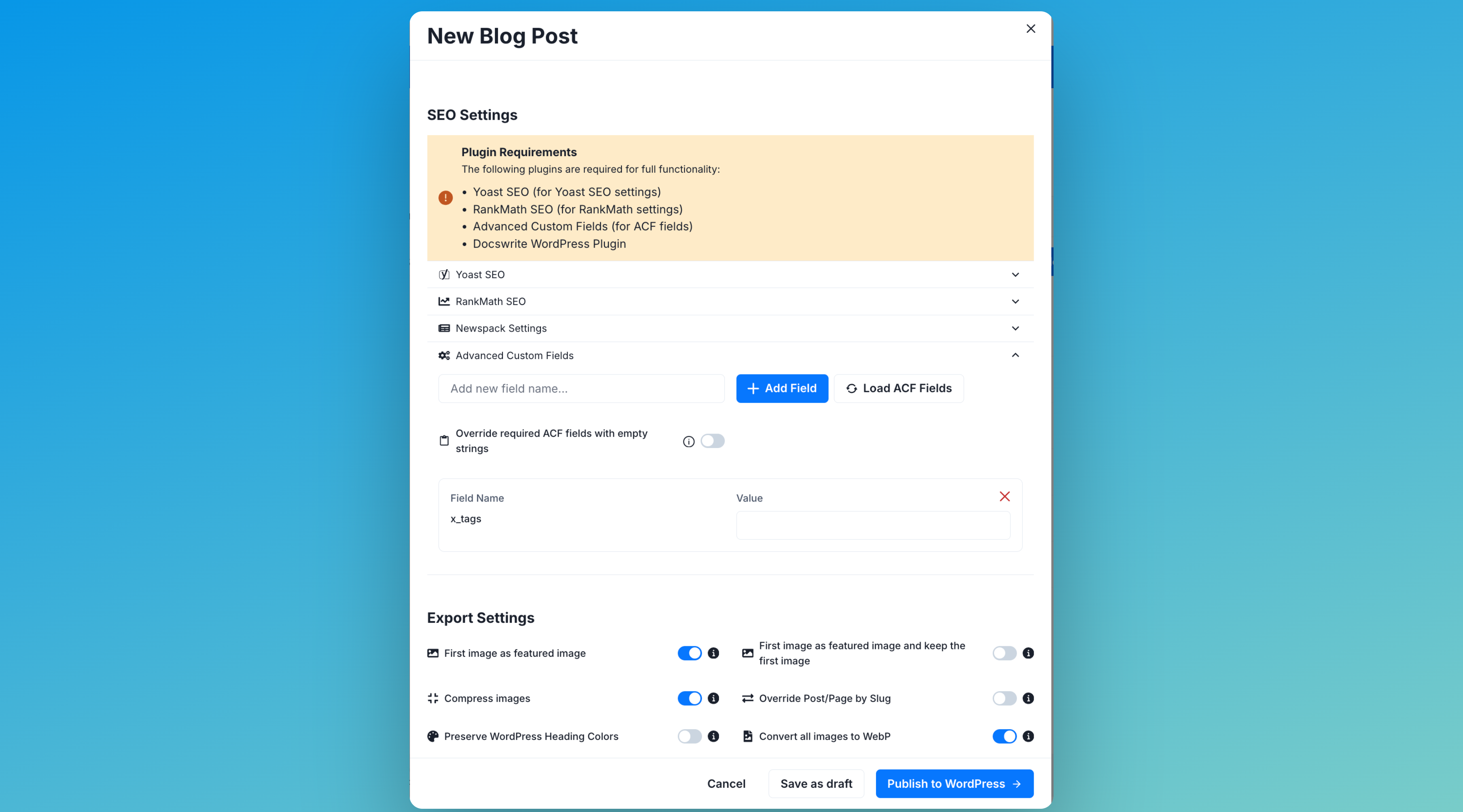Google Docs to WordPress ACF: Effortless Field Mapping
Docswrite makes it easy to export your Google Docs content directly into Advanced Custom Fields (ACF) on your WordPress site, streamlining structured publishing and eliminating manual data entry.How Docswrite’s ACF Integration Works
When you export a Google Doc, Docswrite automatically detects your ACF field groups and lets you map content from your document to each custom field. This allows you to:- Populate any custom post type and ACF field (text, image, repeater, etc.)
- Automate structured content workflows
- Avoid tedious copy-paste into WordPress
Step 1: Prepare ACF on Your WordPress Site
- Install and activate the Advanced Custom Fields plugin.
- Create your custom fields and assign them to the relevant post type(s).
Step 2: Connect Your WordPress Site to Docswrite
Connect your site to Docswrite using the WordPress API or plugin integration.Step 3: Map Google Doc Content to ACF Fields