Frequently Asked Questions
Here are answers to the most common questions about Docswrite.General Questions
What is Docswrite?
What is Docswrite?
How does Docswrite work?
How does Docswrite work?
- Connect your Google Drive and WordPress accounts 2. Create content in Google Docs 3. Share your document with “Anyone with the link” 4. Use Docswrite to publish directly to WordPress You can publish via our dashboard, API, or through integrations with tools like Zapier, ClickUp, and Trello.
Do I need to install anything on my WordPress site?
Do I need to install anything on my WordPress site?
What WordPress versions are supported?
What WordPress versions are supported?
Getting Started
How do I connect my Google Drive?
How do I connect my Google Drive?
- Log in to your Docswrite account
- Click “Connect Google Drive”
- Select your Google account
- Grant all requested permissions
- Click “Continue”
How do I connect my WordPress site?
How do I connect my WordPress site?
- Enable application passwords in WordPress 2. Create an application password for Docswrite 3. Enter your site URL and credentials in Docswrite See our WordPress Connection Guide for details.
Why can't Docswrite access my Google Doc?
Why can't Docswrite access my Google Doc?
Can I use custom parameters in my Google Docs?
Can I use custom parameters in my Google Docs?
docswrite_settings. Add parameters like title, categories, tags, and more. See our Parameters Guide for the complete list.Publishing & Content
What formatting is preserved when publishing?
What formatting is preserved when publishing?
- Headings (H1-H6)
- Bold and italic text
- Lists (numbered and bulleted)
- Links
- Images
- Tables
- Block quotes
- Code blocks
How are images handled?
How are images handled?
Can I schedule posts for later?
Can I schedule posts for later?
date
parameter - Using the dashboard scheduling interface - Configuring scheduled
publishing in Zapier workflowsCan I update existing posts?
Can I update existing posts?
What if my post fails to publish?
What if my post fails to publish?
- Check that your Google Doc is properly shared
- Verify your WordPress connection is active
- Ensure you have publishing permissions
- Check for any error messages in the dashboard
Integrations & API
Does Docswrite work with page builders?
Does Docswrite work with page builders?
Can I use Docswrite with SEO plugins?
Can I use Docswrite with SEO plugins?
How do I integrate with my content calendar?
How do I integrate with my content calendar?
Is there an API?
Is there an API?
- Create WordPress posts programmatically
- Track job status
- Set all the same parameters available in our dashboard
Troubleshooting
Why are my images not uploading?
Why are my images not uploading?
- Images too large (WordPress upload limit)
- Google Doc not properly shared
- Images in unsupported format
- WordPress storage limits reached
Why is my formatting not preserved?
Why is my formatting not preserved?
How do I reconnect my Google Drive?
How do I reconnect my Google Drive?
- Go to your account settings 2. Click “Manage Account” 3. Scroll to “Reconnect Google Drive” 4. Follow the authorization process again
Why can't I see my WordPress site categories?
Why can't I see my WordPress site categories?
- Your WordPress connection needs refreshing
- You don’t have proper permissions
- Your WordPress site is temporarily unavailable
Billing & Plans
What are the usage limits?
What are the usage limits?
- Free: 5 posts per month
- Pro: 100 posts per month
- Business: 500 posts per month
- Enterprise: Custom limits
Can I upgrade or downgrade my plan?
Can I upgrade or downgrade my plan?
Do you offer refunds?
Do you offer refunds?